‼️ Troubleshooting
Running into issues while using our Box Office Beta Software? We're here to help! Below are the common issues we've seen and how to resolve them:
Problem: I'm not able to connect to the Terminal!
How to fix it: Ensure that your terminal is turned on by pressing and holding the white button on the side of the terminal. The Terminal will light up with green lights (which indicate the battery life of the terminal) and chime when it is on. If the Terminal was already on, try hard resetting it by pressing and holding the white button on the side to turn it off and then once again to turn it back on. You will see the four green dots light up and then turn off one at a time until none remain and no sound will play when turning it off.
Ensure that Bluetooth is enabled on your device, the Terminal connects using Bluetooth!
If you're still having issues connecting, close the app on your device and start it once again. If all else fails, try restarting your device and ensuring that Bluetooth is enabled before restarting the app.
Problem: I was using the Terminal and it suddenly disconnected!
How to fix it: 99% of the time, a simple restart of the Terminal will resolve this issue as long as you have not disabled Bluetooth on your device. Press and hold the white button on the side to turn it off and then turning it back on. You will see the four green dots turn off one at a time until none remain and no sound will play when turning the Terminal off. Turn it back on by pressing and holding the white button again until the Terminal lights up and chime sound occurs. It should appear in the list of devices in your settings after doing this.
If this does not work, try closing and opening the app. If all else fails, try resetting your device and ensuring that Bluetooth is enabled before restarting the app.
Problem: When I tried to connect using my phone as a tap-to-pay terminal it failed, but my phone has NFC technology! (iPhone X or later, and most Android phones since the 2015 onward)
How to fix it: This is usually due to the NFC settings being disabled on your phone! To fix this, follow the instructions below depending on your phone. For Android:
Open the Settings app.
Tap on Connections.
Tap on More connection settings.
Tap on NFC.
Toggle the switch off to turn off NFC.
For iPhone, this will only be applicable if you've disabled Apple Pay and have turned off NFC on your own. By default it is enabled, so you would have had to disabled it manually. If it is disabled, re-enable it by:
Open the Settings app.
Tap on General.
Tap on NFC.
Toggle the switch on to turn on NFC.
Problem: I got an error message saying I don't have an internet connection when I tried processing a transaction, but I definitely am connected to the internet via Wifi or Mobile Data!
Unfortunately since this is a beta version, some kinks haven't been worked out and the error messages displayed is one of those kinks we're working on fixing. Assuming you haven't had any issues to this point with connection, the most likely culprit in this situation is that there is an issue with the card you are trying to charge and not your connection!
We're actively working on resolving this issue, but issues with customers cards will currently display the connection error and not the specific issue with the card. Your best bet would be to ask for a different card or take the next customer attempting to purchase tickets to see if it is in fact a connection issue or more likely, an issue with the customers card.
In the rare cases of an actual connection issue, ensure that your Wifi (or Mobile Data) is in fact working before moving to the next step. If it is, try closing and opening the app, this usually is enough to resolve the issue. If you still see this error when attempting to process transactions, you will need to restart your device.