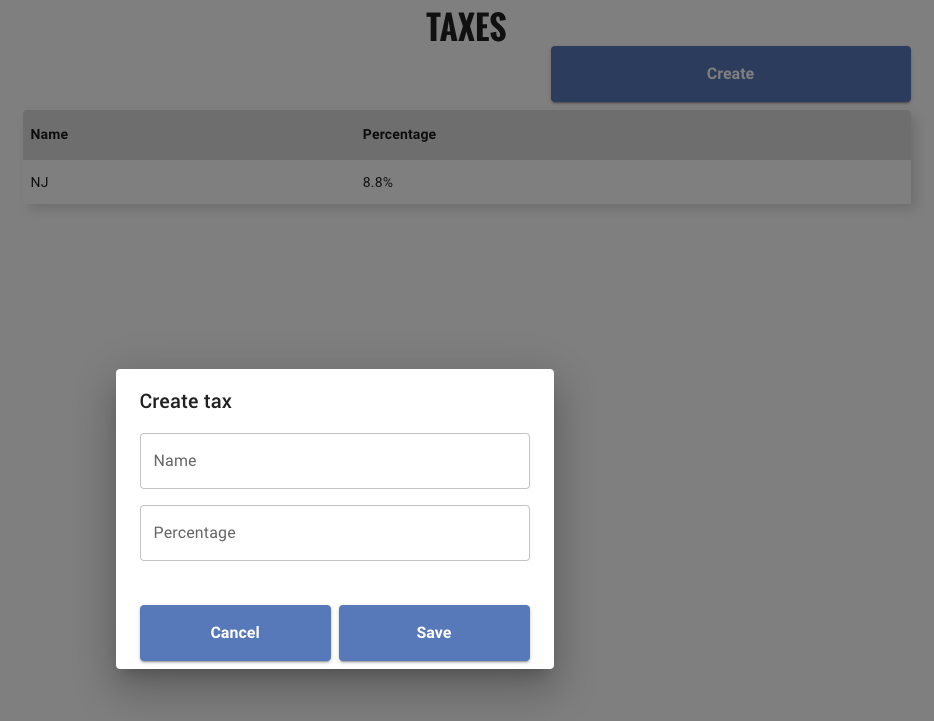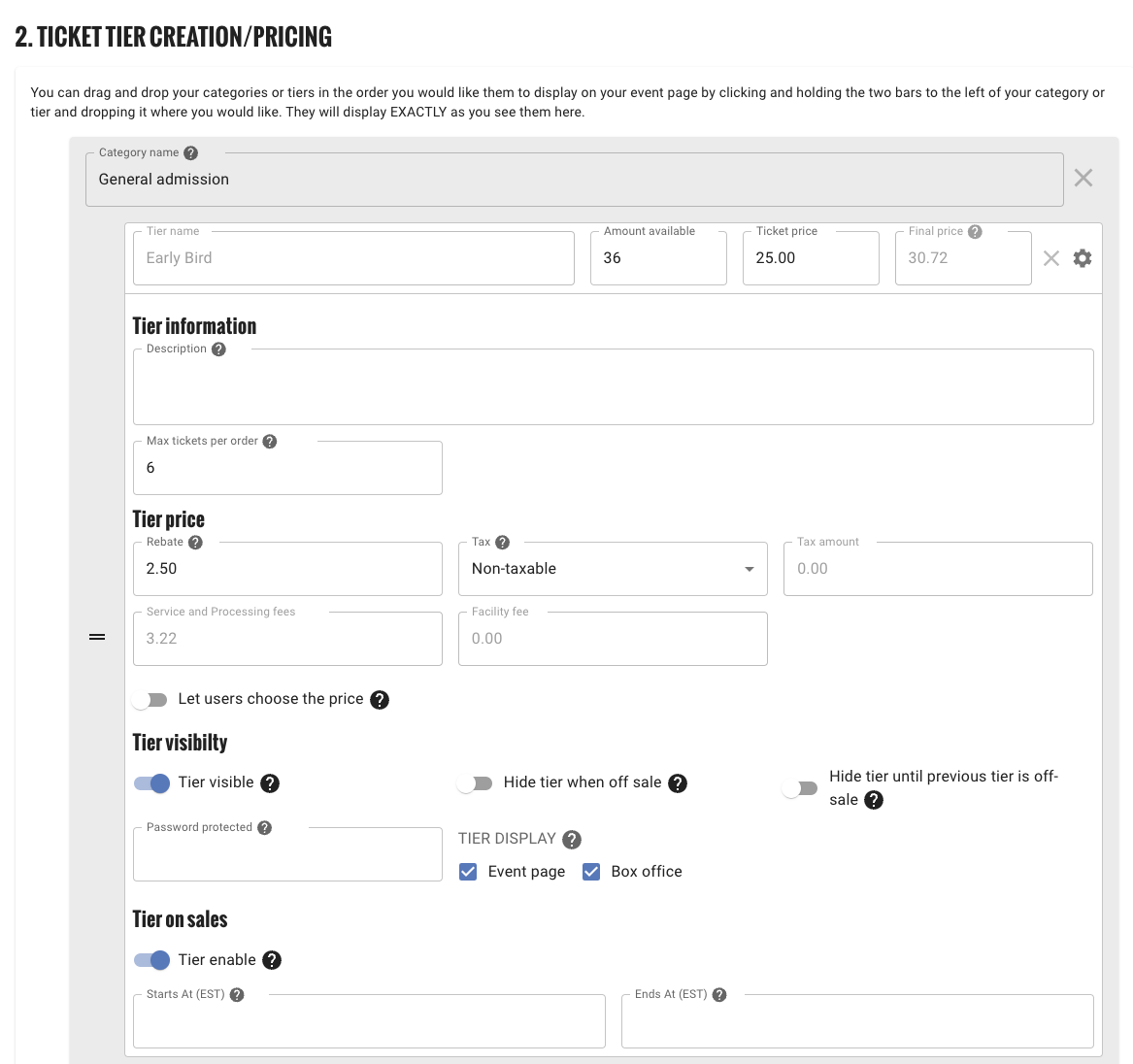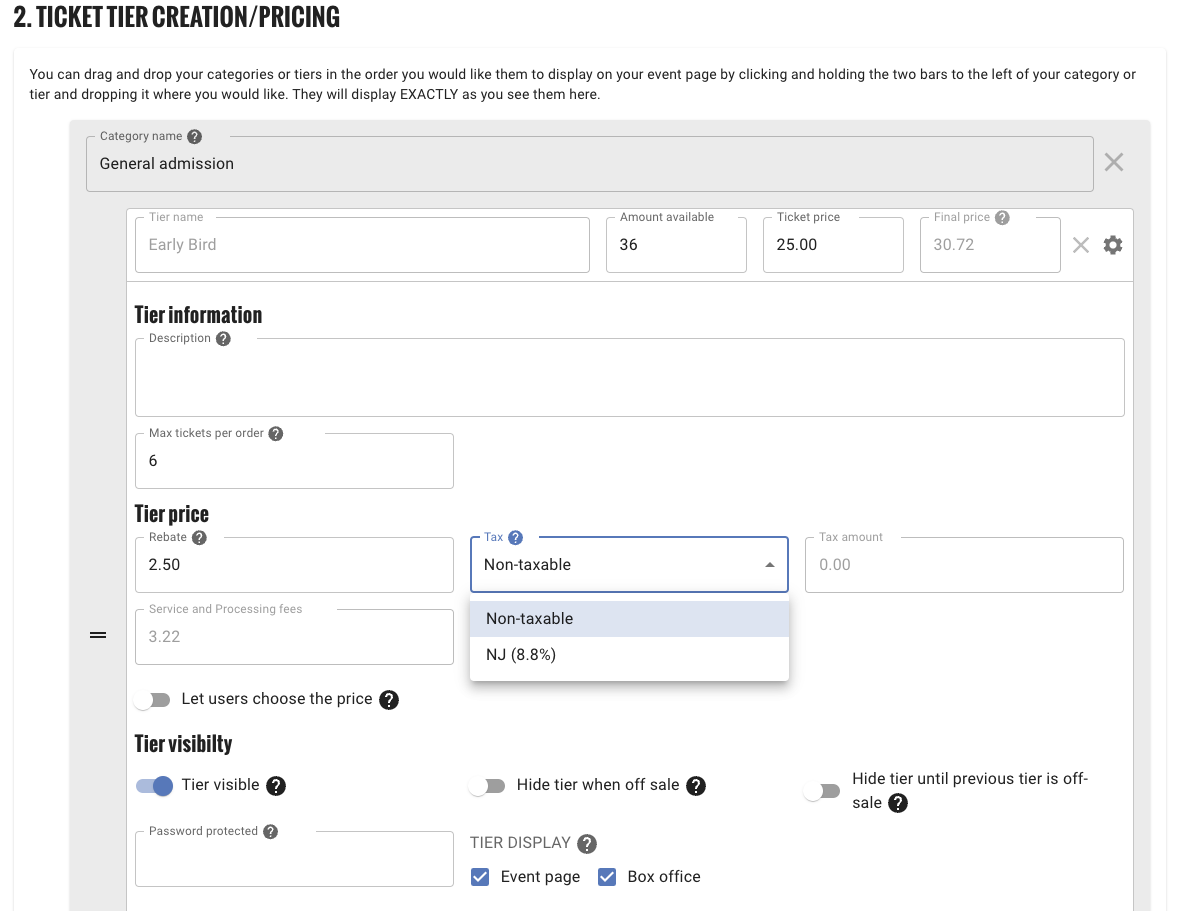📈 Taxes
Some states, cities or municipalities require that tax(es) be added to your ticket sales. Please consult with your tax professional (tax attorney, accountant or other professional) to ensure that any tax that needs to be added is correctly done so.
Adding a new tax is easy!
Click "Create" and input a name of the tax and its rate. Ensure to input a number into the percentage field and do not include the "%" symbol in your input. The number you input is the rate as a percentage, so if you enter 8 into the field, it will create a tax at 8%.
Now that you've created your tax, you will need to apply it to your events tickets. To do so, click "Edit" anywhere in your event overview or in "My Events" to get to the event creation/edit page. Scroll to section 2 of the event creation page, "Ticket Tier Creation/Pricing" and click on the settings wheel of your tier(s).
Navigate to the "Tax" dropdown menu and select the appropriate tax to apply.
Save your event before leaving this page and you're good to go!