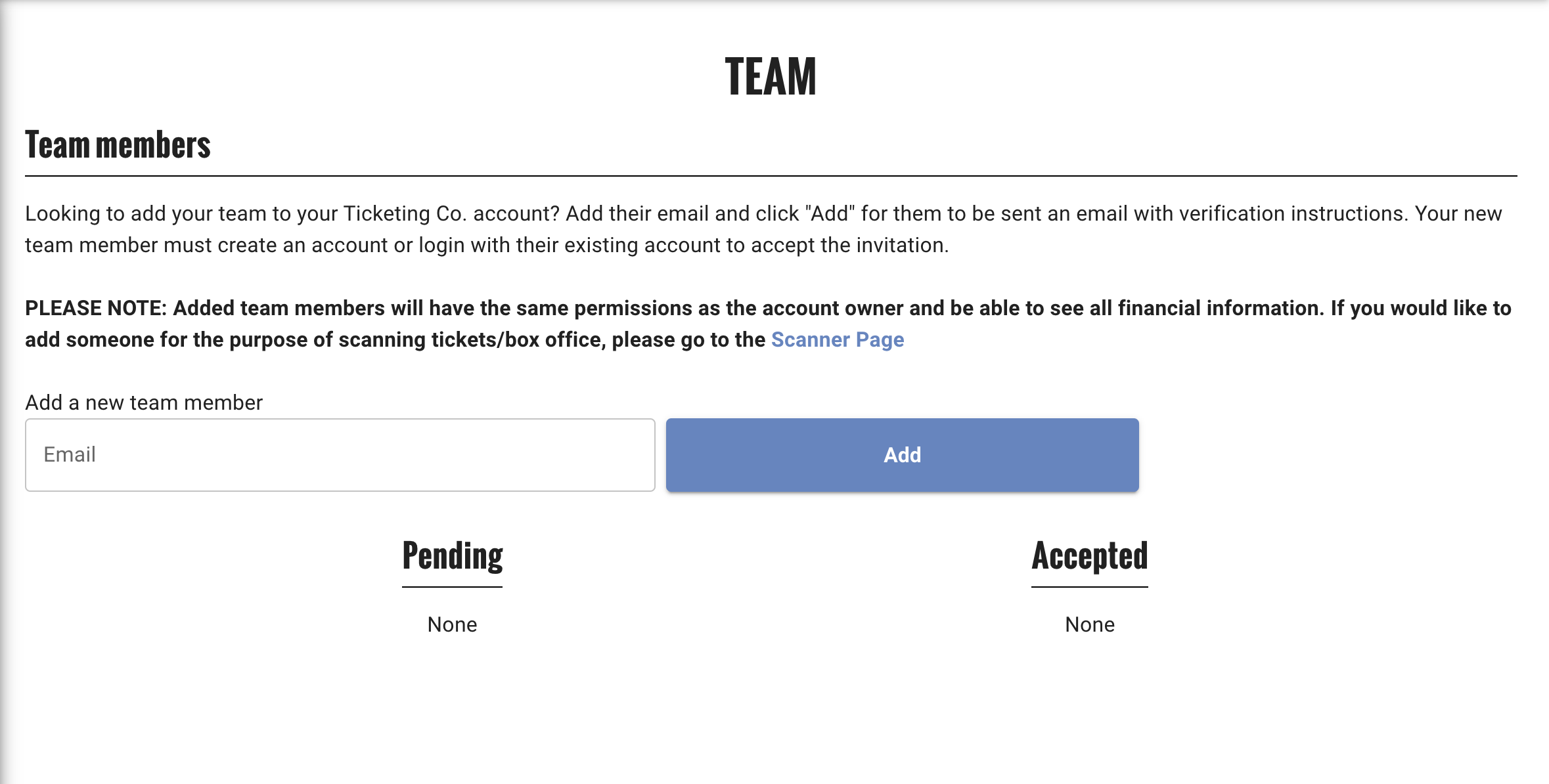🤝 Team
We know that some organizations are run by more than one person and that you as the account holder may want to have others able to access your organization without using your login information. The Team settings page allows you to add additional team members to your account with full access (they have the same permissions as you the account holder, but you can remove their access at any time) to your organization.
Invite new team members by entering their email and clicking on "Add". An email invitation will be sent to their inbox with a link to follow in order to add them to your team. If the email added does not already have a Ticketing Co. account, your new team member will need to create an account first in order to complete the process.