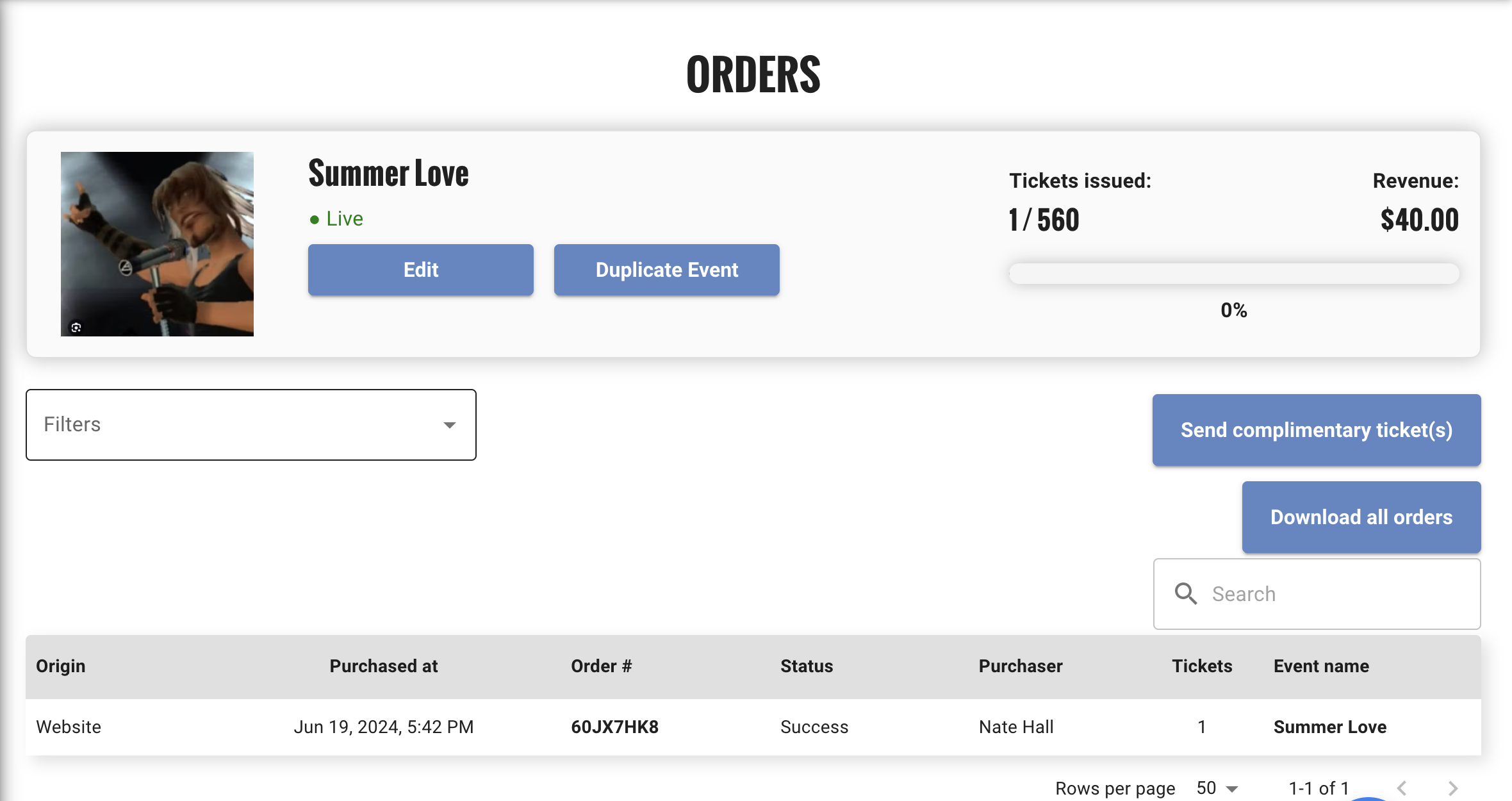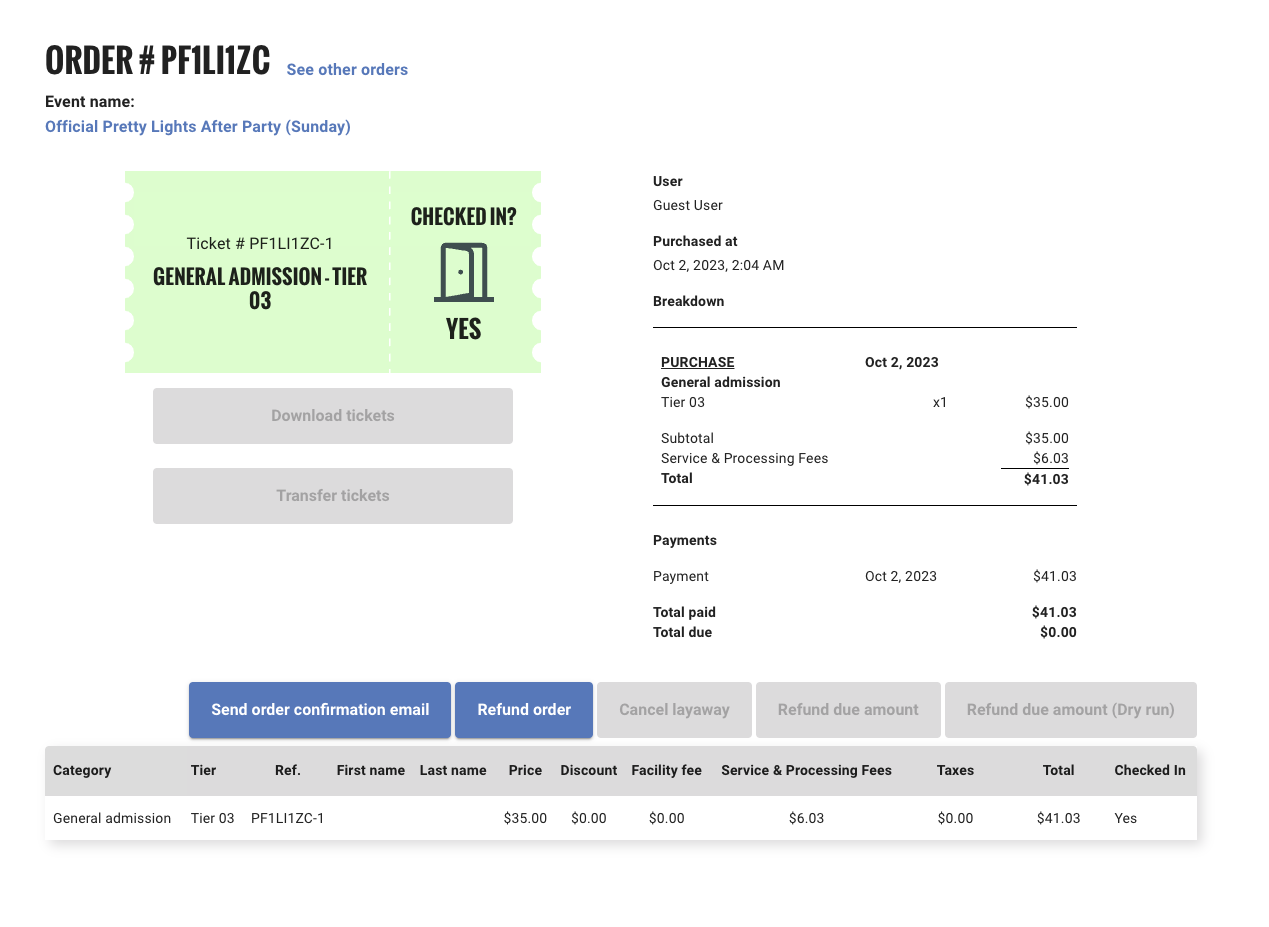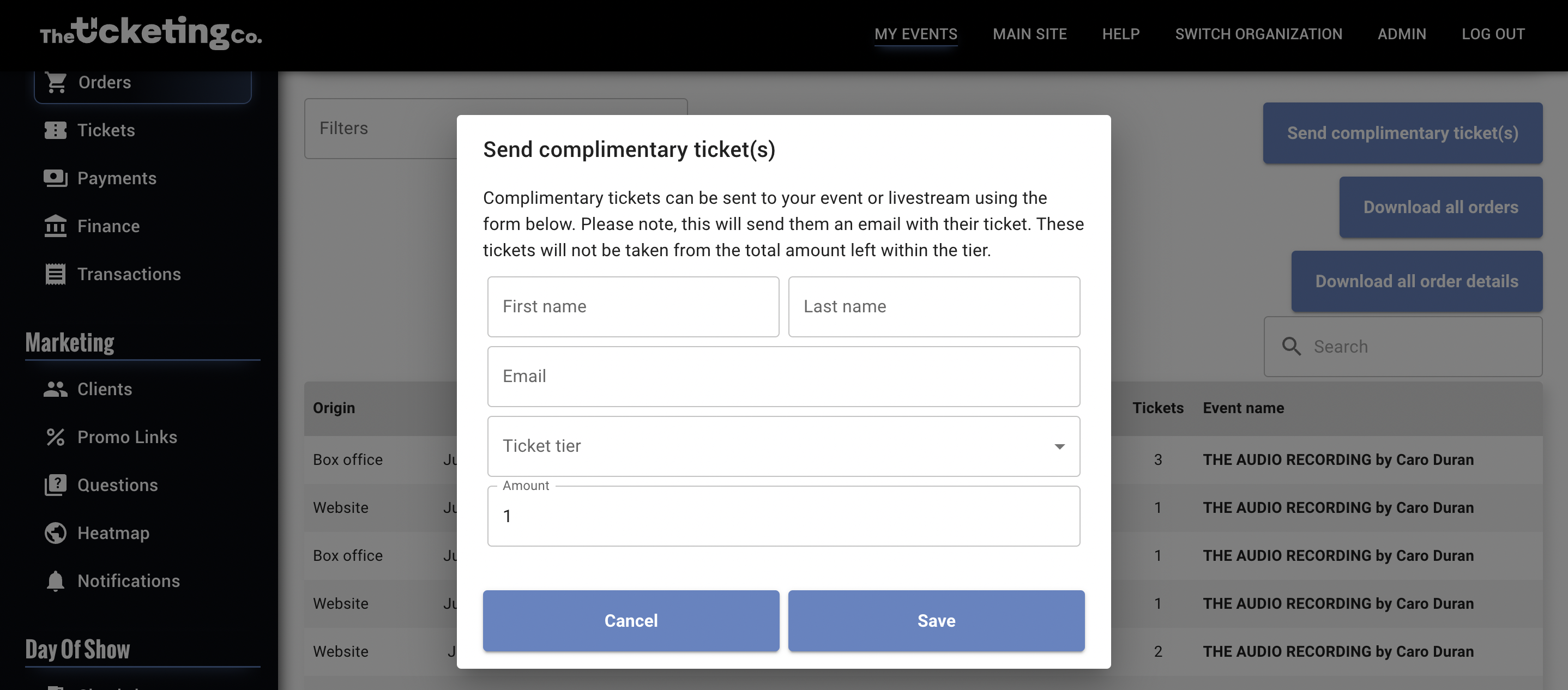📋 Orders
On your Orders tab, you can see each purchase made by your ticket buyers.
With options to filter for regular orders, layaway orders, complimentary orders or orders still in progress (people in the process of buying your tickets!) it is simple to find the kind of orders your looking for. Utilizing the search bar, you can search for a name, email or order # to find what you're looking for even faster!
Want more information about an order? Click on the Order # to get more information about any order.
The orders tab is also home to our complimentary ticket generator. Click on the "Send complimentary ticket(s)" button at the top of the page and fill in the name, email, ticket type and number of tickets you'd like to send to the recipient and click save to immediately send the complimentary tickets.
Lastly, clicking on the "Download all" button on this page will download each order made to your event into an Excel file for your convenience!